-
Menù tabs

-
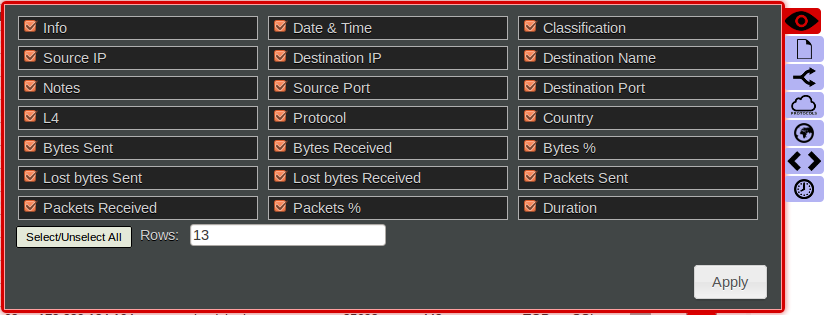
1] Columns
You can choose which columns will make up the list of streams and the number of rows in the table.
-
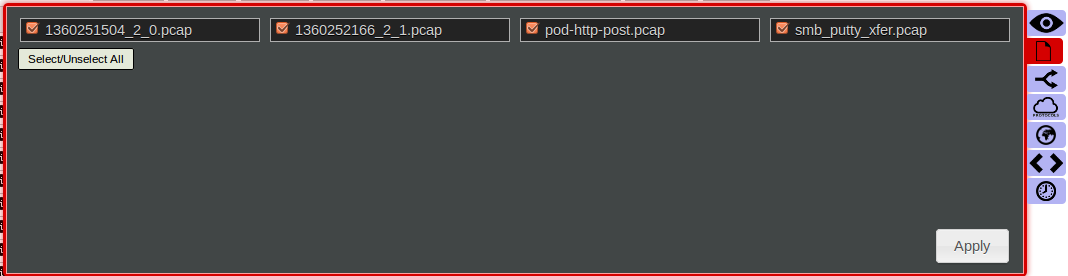
2] Files
From this menù tab you can select which pcap-file, from the Dataset you want to analyze.
-
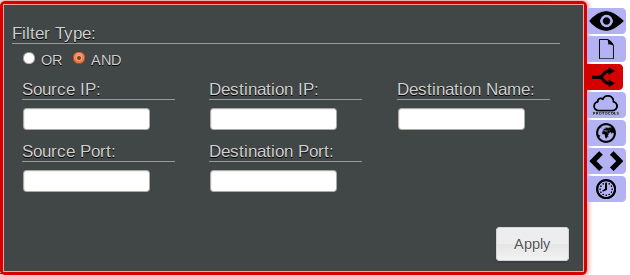
3] IPs and Host name
To filter your data about IP, port, or hostname (DNS), this is the right menu.
-
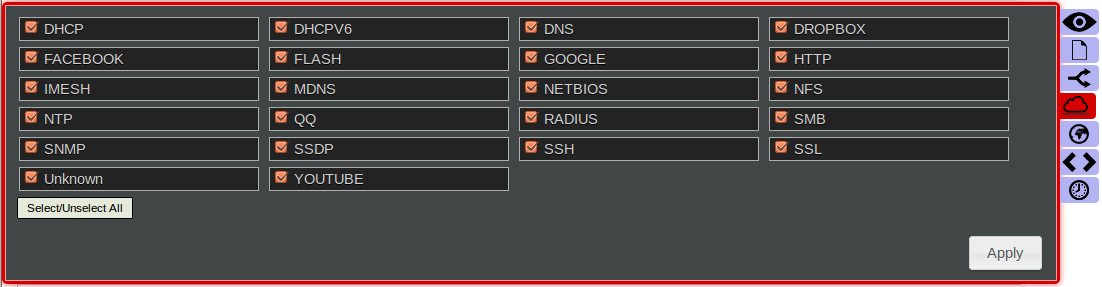
4] Protocols
This tab shows all protocols present in the dataset. With this filter rule you can select the flows (from the Dataset) of a specific protocol/s.
-
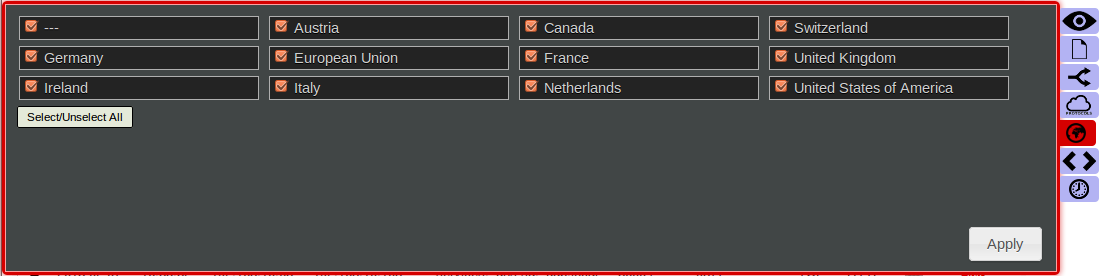
5] Nations
This tab shows all the nations in which connections were made. With this filter rule you can select the flows (from the Dataset) of a specific Nation/s.
-
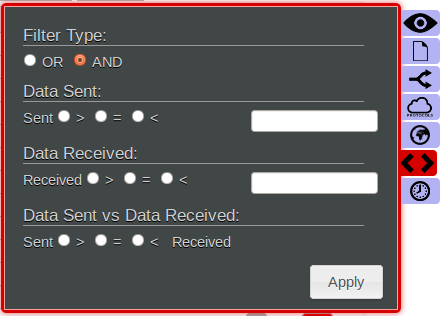
6] In vs Out and Packets
This filter give you the possibility to select the flow/s according to the dimension of the data transmitted or received.
-
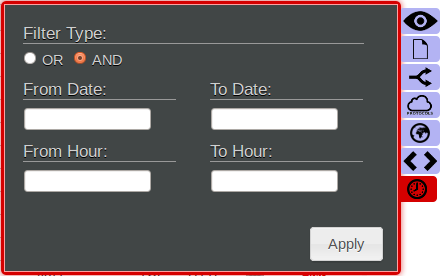
7] Date and Time
You can filter the data by time or by date