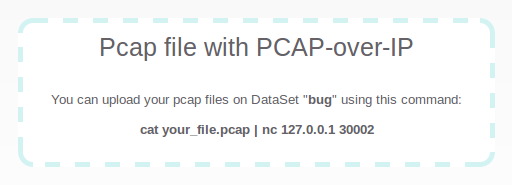-
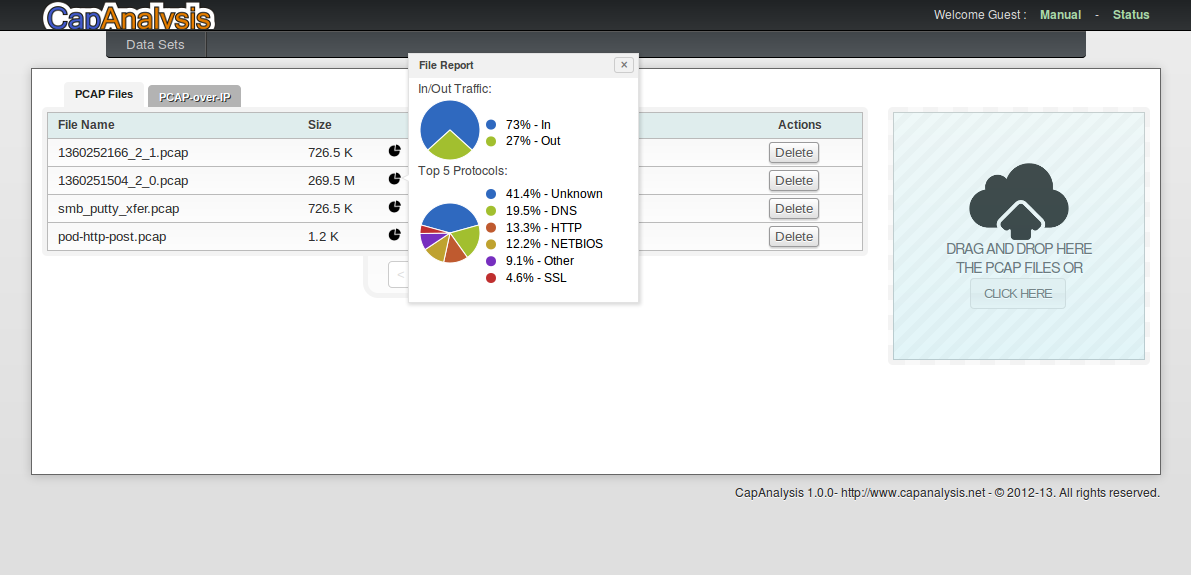
-
Add PCAP Files
After creating a Dataset the main task is to upload the pcap files. To do this, you have to click the dataset's button named "Files" and use the "Drag and Drop" feature or the PCAP-over-IP functionality.
-
File Report
For each files CapAnalysis gives you a chart (
 ) which reports the types of connectons (Input vs Output) and the protocols used inside the pcap file.
) which reports the types of connectons (Input vs Output) and the protocols used inside the pcap file.
-
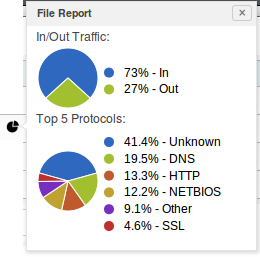
-
PCAP-over-IP
From the Tab "PCAP-over-IP" you can upload your pcap files directly to CapAnalysis. The tab window describe the exact command to use.
-